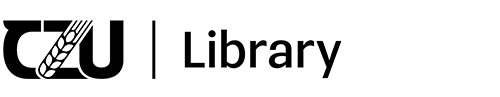Writefull is a tool that helps you with your writing. It uses databases of texts to show you how words and phrases are used. You can see how often a word or phrase occurs, compare the occurrences of two, and even see which words or synonyms usually occur in a certain context.
Writefull Revise offers a thorough language check of any scientific text. Students and researchers upload their document, and get to see a report on the language quality, with suggestions in-line.
How to use the tool
Online tool
The online tool Writefull Revise for proofreading of your texts is available at https://revise-czu-cz.writefull.ai/. This tool does not store your uploaded documents.
You can also try tool Writefull Cite for checking of your citations at https://cite-czu-cz.writefull.ai/. This tool is not an antiplagiarism tool because it doesn't compare your text to those already existing. Rather, after checking your text the tool advises you which parts might be missing citations based on the deep learning algorithm.
MS Word 365
Writefull is also available as a MS Word 365 App - Writefull for Word and also for Overleaf (Chrome extension).
In MS Word, you install it on the Insert tab clicking on Store. Here search for Writefull. Next follow instructions in the plugin. You will be asked to create an account for which you use your university e-mail. The plugin will recognize you by your e-mail address as member of CZU and allows you access.
Writefull is a part of Digital Science portfolio, which also produces Dimensions. Digital science is also a sister company to Springer.