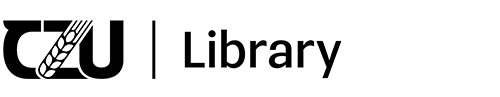EBSCO Discovery Service offers a “Google-like” search experience in most of the library's electronic resources. Please see the list of concrete electronic resources that can be searched in EDS here.
Start your research with EBSCO Discovery Service. Enter your keyword, topic, or citation into the search box and see relevant results.
EDS allows:
- Filter resources
- Save items or searches
- Access e-Books
- Organize resources by project
- Enable advanced searching
- And more…
1) Search Bar: Enter your term or topic to search all the library offers
2) Quick Filters: Refine a search without navigating away from results, this includes resources that have been peer-reviewed. Filters can be expanded to limit to type of resource, publisher, publication and more.
3) Matching Publication: Publications with titles that match your search. Ability to search directly in publication.
4) Research Starter: Available for the most popular topics, Research Starter provides quick access to an overview article and links users to related information and detailed bibliographies.
5) Save Item: Save articles to your dashboard.
6) Export: Ability to export the article through a variety of methods.
7) Related Subjects: Explore related subjects through hyperlinks.
8) Hyperlinked Database: Select link to conduct research in a specific database.
9) My Dashboard: Login to save articles, view search history, review checkouts and hold and organize resources by project.
10) Research Tools: Access journal publications and additional sources.
11) Concept Map: A visual browse of subjects and related subjects.
12) Account Profile: Create a personal account to save your favourite articles to the dashboard and set your user preferences.